Smart Scan
If you scan a request or a domain with Smart Scan, attacks will be launched based on the enabled rules in the “Rules” section
The Smart Scan is a scanner that uses Burp Bounty Pro profiles to perform automatic attacks simulating the attacks that you would perform manually in a web application.
That is, if it detects an open redirect parameter, for example redirect_url, it will launch open redirect attacks only for that parameter.
You can create a rule to launch the automatic WordPress attacks, only when it has detected that the application you are analysing is a WordPress.
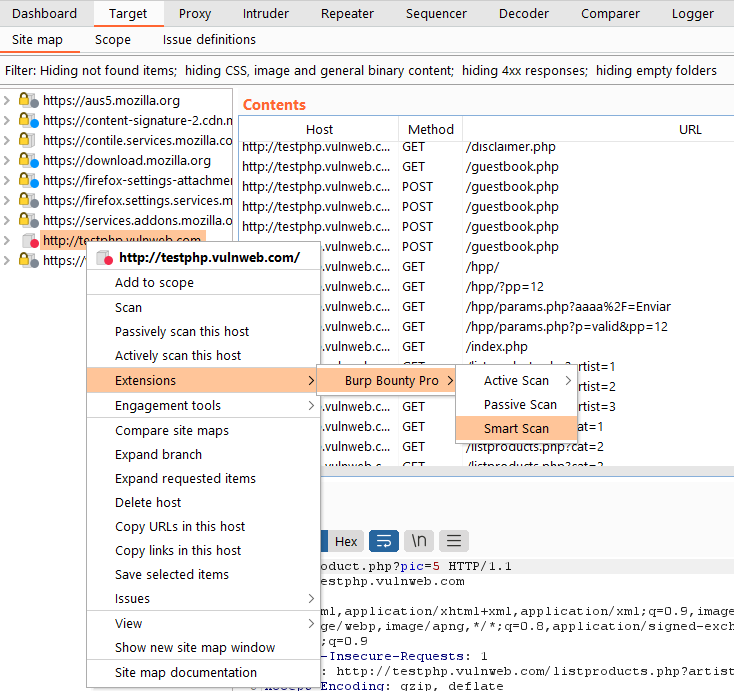
The logic is simple:
You create a passive profile or several
You create an active profile or several
You create a rule, where you specify:
If you detect that Passive Profiles have generated an alert
Launches Active Profiles against the host that generated the alerts
If successful, it will generate an automatic alert
Create a rule:
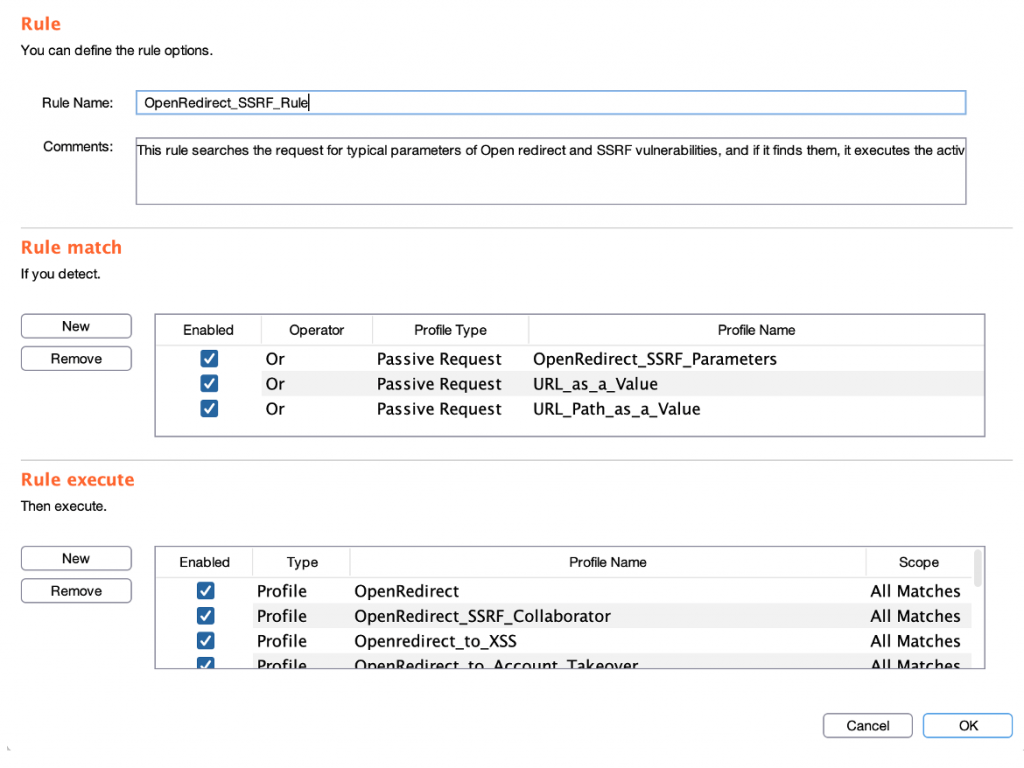
Rules section:
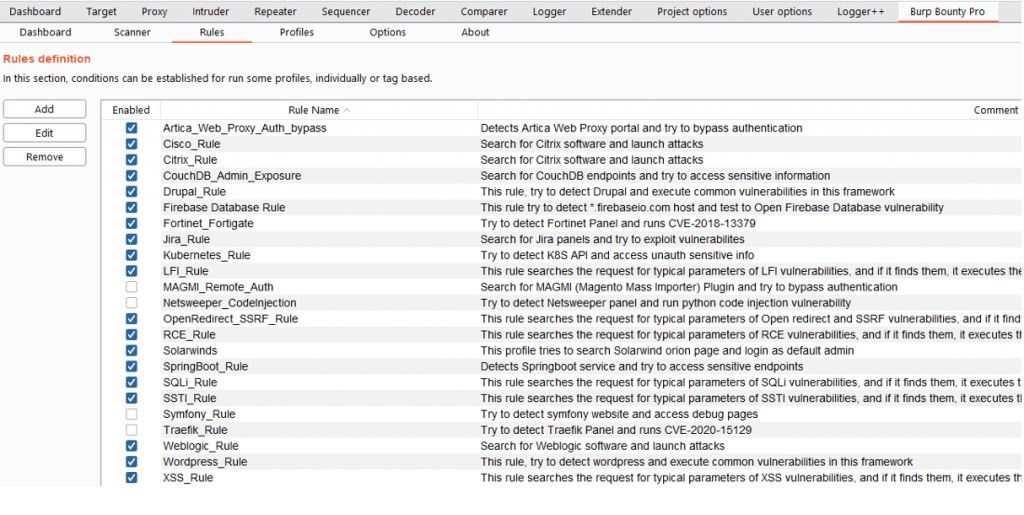
Last updated