Options
In this section you can specify different options for the extension.
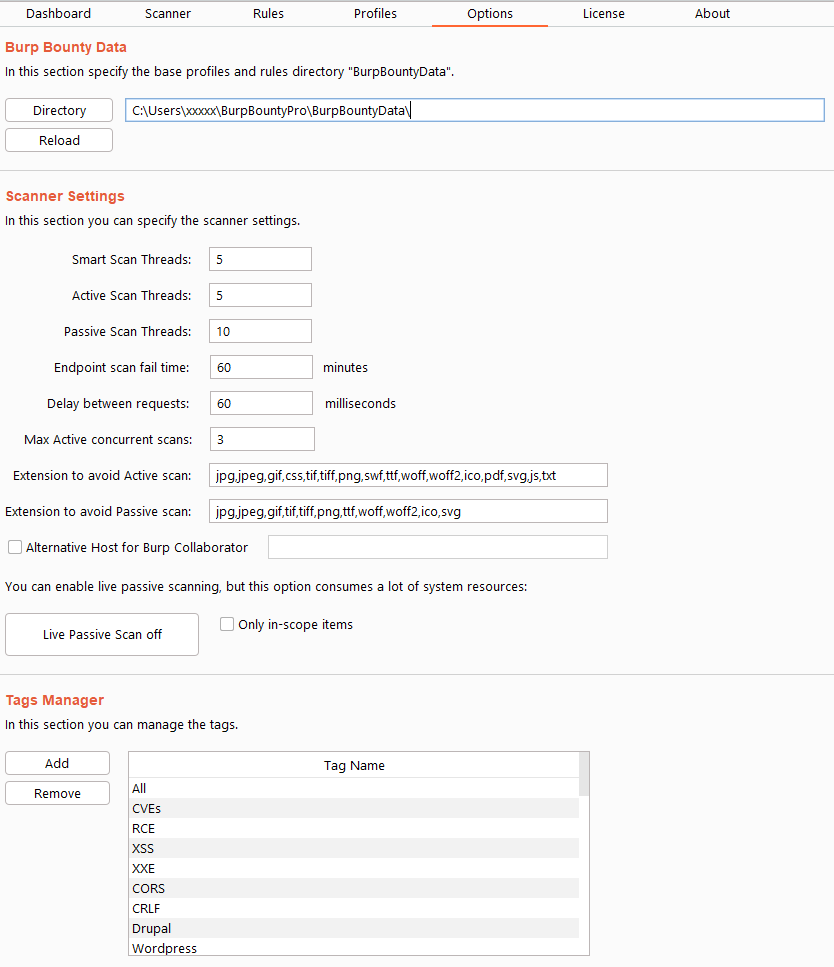
Directory: Here you can select de Burp Bounty Data folder (profiles and rules).
Scanner Settings:
Smart scan threads: Here the threads that will be used in the active part of the smart scan are specified.
Active scan threads: Here the threads that will be used in the active scanner are specified.
Passive scan threads: Here the threads that will be used in the passive scanner are specified.
Endpoint scan fail time: After the specified scan time has passed, the endpoint will go to the “failed” status and will continue with the next endpoint.
Delay between requests: Delay between each request.
Max active concurrent scans: This number specifies how many simultaneous endpoints will be scanned.
Extensions to avoid in the active scan: Extensions that will not be scanned on the active scanner.
Extensions to avoid in the passive scan: Extensions that will not be scanned on the passive scanner.
Alternative host for burp collaborator: You can specify an alternative host to Burp collaborator, which will replace the token {BC}.
Live passive scan button: Passive scanning can be started in live mode.
Only in-scope items: The live passive scanner only takes into account the endpoints that are specified in the scope.
Tags Manager: In this section you can add or delete Tags. If a Tag is deleted, it will be removed from all the profiles where it’s assigned.
Last updated