License
In this section you can view information about Burp Bounty Pro, as well as view the EULA and activate the license.
To activate the license you have to put the license number in the “License key” field and press the “Activate” button.
The “Proxy address” and “Port” field is to specify the IP address and port of the proxy to activate the license through proxy.
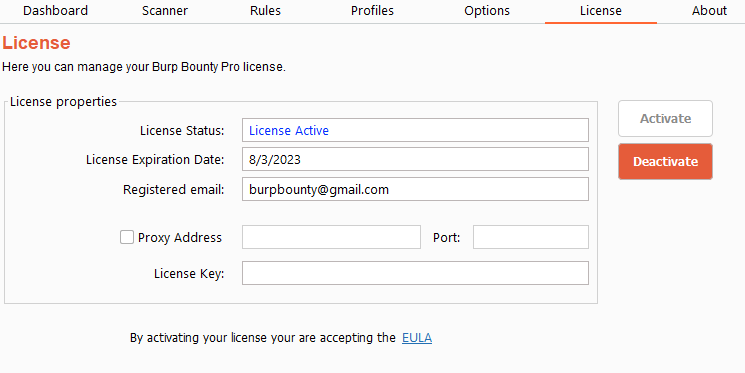
Last updated